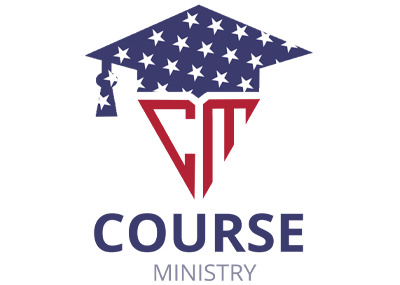Description
RECORDED TRAINING COURSE


An often-asked question by Excel users is “Which Excel worksheet functions are truly essential?”
One of the core strengths of Excel spreadsheets lies in their ability to handle numerical data efficiently. In a world of over 500 built-in Excel functions, the key is to identify the ones that truly impact your productivity and success while discarding the rest. Whether you’re a seasoned Excel user or just starting to explore its capabilities, understanding Excel functions is crucial for efficiently working with data.
Excel spreadsheets and excel function can also be used to store and manage text-based information. Let’s sift through the clutter, leaving behind the rarely-used and highly specialized functions, to uncover a select set of Excel tools that are universally valuable across all job roles, industries, and business sectors.
Join our webinar as we unveil the top ten indispensable functions that can supercharge your Excel proficiency and transform your professional toolkit. From excel sum formula to subtotal, the speaker will cover many required formulas that professionals need to know.
SESSION HIGHLIGHTS:
IF: Unlock the power of automation! IF lets you breeze through data entry by determining, “If this condition holds true, input this value; otherwise, input another.” It’s your shortcut to smart decision-making in a single cell.
COUNTIFS: Be the data detective you were meant to be! Count the occurrences of specific values (dates, numbers, text) within vast ranges. Ever wondered how many times Customer X paid late? COUNTIFS reveals the answer in seconds.
SUMIFS: Become a productivity pro. Excel sum formula helps you sum up numbers that meet your custom criteria. Imagine effortlessly calculating the total hours dedicated to Project 123. SUMIFS delivers results without the headache.
IFERROR: Bid farewell to unsightly errors! IFERROR is your trusty companion, banishing those dreaded #DIV/0 and #N/A errors from your spreadsheets. It’s the secret weapon for pristine, error-free data.
XLOOKUP: Say hello to “VLOOKUP on steroids”! XLOOKUP is Excel’s new sensation, simplifying data retrieval from tabular lists. It’s your express lane to quick, precise, and hassle-free data searching.
UNIQUE: Transform clutter into clarity! Generate a unique list of items effortlessly in a single step. Ideal for decluttering data, creating concise inventories, or simplifying your data analysis.
FILTER: Unleash the power of dynamic lists! FILTER, the juggernaut of Excel’s latest functions, swiftly crafts dynamic lists tailored to your criteria. It’s your shortcut to efficient data management.
SORT: Keep your data organized like a pro! SORT swiftly arranges your items alphabetically or numerically, and when paired with UNIQUE, it becomes an unstoppable force for data management.
GETPIVOTDATA: Pivot tables, meet your match! GETPIVOTDATA makes referencing cells inside pivot tables a breeze. Navigate complex data structures with confidence.
SUBTOTAL: Storing list-based data in a table is best practice. But what if you need to generate a total, count or average from filtered data In the Table? The SUBTOTAL function is just what you need
Why You Should Attend:
Course Ministry is offering this class in association with our expert speaker Mike Thomas. Excel spreadsheet is a powerful tool for data management. This training is categorized as intermediate. It is aimed at users who want to learn about the commonly-used excel worksheet functions in Excel and excel spreadsheet. Although the training will be delivered using the latest version of Excel, this training is relevant for users of all versions of Excel. This includes business professionals who need to streamline data analysis, administrative assistants managing schedules and budgets, finance and accounting staff dealing with financial data, and project managers overseeing project details. Additionally, business owners and bookkeepers will find this webinar valuable. It offers practical insights for anyone looking to improve their efficiency and productivity through effective use of Excel functions, excel formulas, excel worksheet.
IMPORTANT: Several of the functions XLOOKUP, UNIQUE, SORT, FILTER are only available to Office 365 subscribers and users of Excel 2021). Please check that this training is relevant for your version of Excel
Who Should Attend:
- Bookkeeper
- Controller
- CPA – Small Firm
- CPA – Medium Firm
- Small Business Owner
- CPA – Large Firm
- Comptroller
- Finance Director
- Accounting Professional
Note: You will get access to the Recording link and E-Transcript; in your account and at your registered email address.